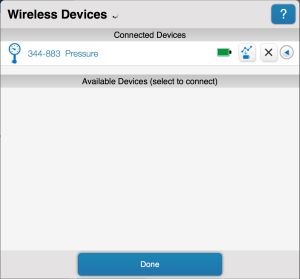Today we’re going over how to use SPARKvue. SPARKvue is a great app that lets you use a smart phone or tablet to log data from the device itself, or from Bluetooth sensors.
A common problem that students seem to have is “why can’t I pair my Bluetooth sensor?”
I look at their device and there is a common issue
They are at the wrong screen
We’re used to pairing our Bluetooth devices by going to the system settings and looking for the device and pairing there but these Bluetooth sensors are Bluetooth Low Energy, and they pair differently
In order to pair those sensors what we need to do is we go to our Pasco SPARKvue app
Once it’s loaded you should be at the main screen.
Click on the Bluetooth icon.
And when we click on that it comes up with a list.
If no devices show up, check your bluetooth sensor. Press the power button.
Tap on the device you want to pair with. A connecting message will appear.
Then it will show the Bluetooth sensor as connected.
Click done and you’re ready to start logging data!
So if you get stuck wondering “oh, no why won’t my device pair?” make sure you’re at the right place!

 OR
OR